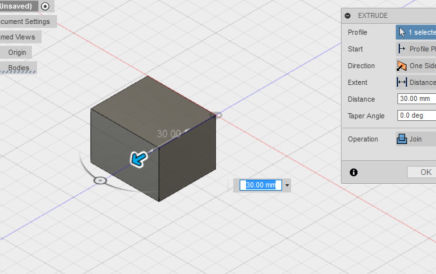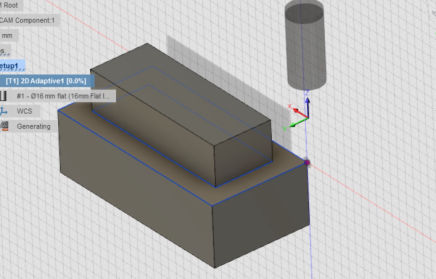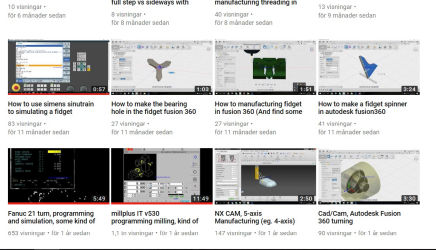CAD/CAM, a magic tool
CAD/CAM, what do you need to try it out?
If you are a student och a hobbyist you can use Autodesk Fusion 360 for free.
The software is one of the most easy to use, with the whole youtube full with exemples that can show you everything a CAD/CAMmer will need to know.
It has a massive amount of free post processors for the CAM part included
Check it out on autodesk
If you'r more into NX, the whole CAD and Mill CAM course is right here